
Hi Everyone,
Thanks to all for good forum discussion.
After successful ACC retrofit and calibration I have decided to summarise calibration process I have went through so …
ACC Calibration / Adaptive Cruise Control / Audi A4 A5 Q5 / Distronic / ACC Audi / ACC Skoda / ACC VW / ACC Seat
As per given instruction within the thread audi4ever forum I have built a “mirror” (about 1100mm x 800mm), from the reflection side I have attached two pieces of plain sheet metal which reflects the radar beam (76,5Ghz) in three different vertical positions:
Position 1 = 89° (inclined toward the car)
Position 2 = 90° (straight angle)
Position 3 = 91° (declined from the car)
In my case I have calculated that 1°shift can be achieved by move of the “mirror” support about 15mm towards front or backwards at the base of wooden plate, (no need of digital protractor).
„Mirror” has to placed perpendicular, central, 120cm from the radar:
Remove the radar from plastic supports and set all three screws to 43mm as per attached drawing – initial position to start calibration.
With interface VCDS 908.1 (HW + SW version, higher VCDS releases do not support calibration) - 13: Auto Dist. Reg (J428)- Output Tests-03 – execute orders given by the guided calibration program and set „mirror” as requested, position 1, 3, 2 and turn relevant screw 1 or 2 in right or left direction as per given command. I have made 3.5mm key form the 4mm bolt – I have treated the bolt head with hammer several times 
In my case I have run entire calibration process with VAS5054A – GUIDED FUNCTIONS – (select vehicle type) – 13 Auto Dist. Reg (J428)- – Settings – and step by step shift the “mirror” and turn bolts 1 or 2 left/right as requested.
To reset misalignment angle go to – Basic settings - 3. Reset misalignment angle
The reset misalignment angle can be checked in measured value block 2, zone 1. NOTE after calibration the value will not change!
The misalignment angle will only be recalculated and stored in the ACC control unit when the vehicle is driven with the ACC active, i.e. the radar sensor must be adapted to a preceding vehicle, recalculated and then stored in the ACC control unit -J428. Perform drive close to the potential object, repeat several drives.
"Measured value block 2 zone 1" of the ACC control unit indicates whether the sensor is misaligned. If the misalignment angle is in the range -0.8° to 0.8°, the sensor does not need to be adjusted
In my case after 30km of driving the original misalignment angle -1,732° was changed/recalculated to -0,32° what allowed to clear the alarm from he Radar - 00234 - Sensor for Automatic Distance Regulation Misadjusted
All was performed with Component Protection active on the radar – so ACC with Unavailable status.
After visit at Audi garage and Component Protection removal from the radar sensor ACC fully function ?.Every next drive with active ACC results with new recalculation of misalignment angle. After several days misalignment angle reduced to -0.110°.
Following alarms will clears after Component Protection is removed for radar sensor : 
01-Engine; Fault :4330 - Function Restriction due to Received Malfunction Value U1113 00 [039]
13-Auto Dist. Reg; Fault: 02095 – Component Protection Active
For now all works well with original Instrument Cluster. Pending to retrofit original Instrument Cluster to full ACC mode.
My first post here, hope will help to calibrate the ACC sensor.
Great respect goes to: HanneSQ5, Marcus, Karlonimo and all the rest not mentioned here ...

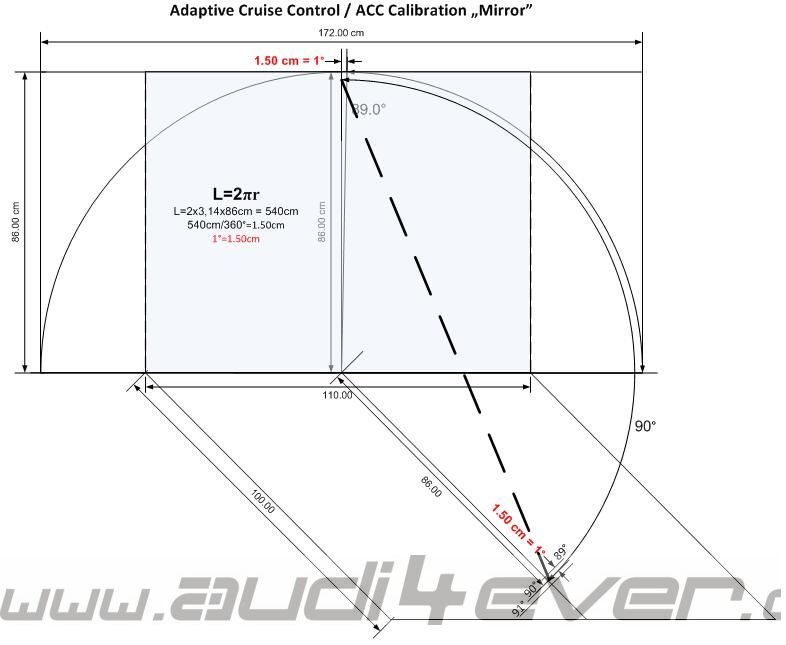








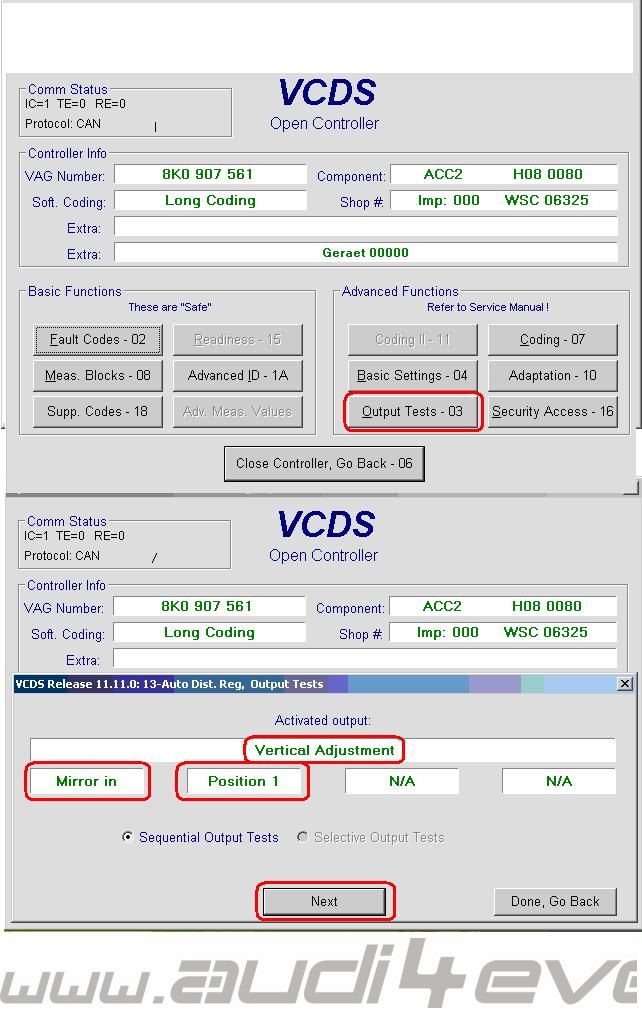

Kommentare 7
hekcik
Czy jakis kontakt w tej sprawie mogę prosić
xginx
hi i wanna build the same thing as the dealer in my country doesnt have it and wont order the calibration board can you tell me more detail what material etc...
ethmb Autor
Great! You are welcome :-)
domerich
Thank you ethmb for your instructions, you inspired me to do it myself. I just bought the 3.5 mm tool on ebay for 2?. I got it to work with Odis 2.2.4 and this chinese 55$ VAS 5054A adapter http://de.aliexpress.com/item/2015-Newest-Universal-Car-Diagnostic-Tool-VAS-5054A-PC-V19-ODIS-V2-2-4-Software-Optional/32368397365.html All adjustment screws were heavily corroded so I had to replace them all which I would recommend anyway.
ethmb Autor
Hi, Your ACC radar requires Calibration. As you mentioned the radar position was changed and due to that fact radar calculations are no longer valid - measured value block 2, zone 1. "Measured value block 2 zone 1" of the ACC control unit indicates whether the sensor is misaligned. If the misalignment angle is in the range -0.8° to 0.8°, the sensor does not need to be adjusted. You need one of the following Interfaces: - Interface VAS5054A + Software VAS v15 or ODIS 2.x.x. - Interface HW version VCDS 908.1 + SW for VCDS 908.1 I did use VCDS SW version 11.11 only to show where to calibration function can be found. In fact VCDS SW 11.11.x contains that option but it does not work! For some reason it was blocked with higher VCDS HW+SW releases but the option is still visible on the application.
domerich
Hi, I get the error message 00234 - Sensor for Automatic Distance Regulation Misadjusted Is there an easy way to make it work again? The sensor position was temporarely changed and is now back to its original position. Will the sensor learn that the old position is valid again? It is currently showing -1.392° in Block 2, field 1. Will this value change by itself? If I have to calibrate again, what is this guide "VAS5054A ? GUIDED FUNCTIONS" and where can I get it? You state VCDS 908.1 is required but your screenshot shows 11.11, what version is really needed because I use 12.00 I would appreciate your help very much!
MarcinOslo
Great job Could you please send me your mail ,I have a several questions but I dont't know how to send a private message ..
Could you please send me your mail ,I have a several questions but I dont't know how to send a private message ..